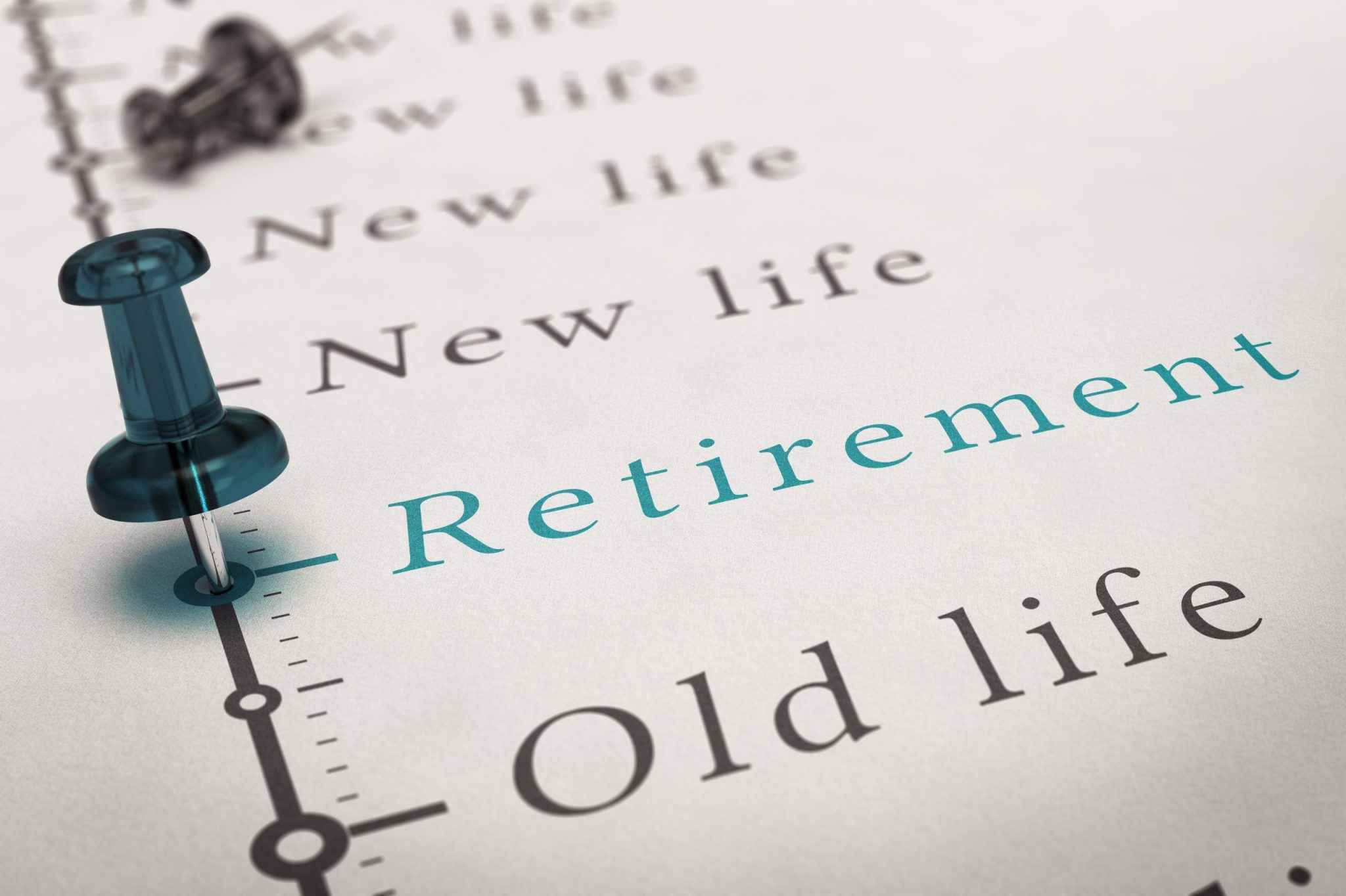This 403b calculator can help you whether you need to know how much you should be contributing to your 403b or if you are nearing retirement and want help figuring out how much you can withdraw from your 403b plan.
Either way, this 403b calculator makes it easy to do some simple estimations. If you need help understanding how to use the calculator just scroll down for instructions.
How to Use the 403b Calculator
To use the 403b calculator you need to put your information into each field. You can do that by either typing the numbers in or clicking the up and down arrows.
Be as precise as possible, but remember that ultimately even though you are using a calculator the results are still estimates so just be reasonable with your inputs if you have to make estimates there as well.
Your Contributions
Annual Salary
Put your current annual salary.
Annual Increase
An estimate of an annual increase should go here. If you get a regular cost of living increase or annual raise, put that.
403b Contribution
This is the percentage of your salary that you contribute. Do not include your employers match here, just the portion that you have withheld from your paycheck. This does not distinguish between Roth or tax-deductible contributions.
Your Lifetime Contributions
This is the total of your contributions to your 403b for the entire period you contribute. There’s really nothing to do with this number, it’s just fun to see and really highlights the value of a 403b retirement plan.
Your Employer’s Contributions
Match %
This should be the total matching contributions as a percentage of your salary.
For example, if your employer matches you dollar for dollar up to 5%, then put 5% here. If your employer offers an even match up to 5% and then half of the next 5%, then put 7.5%.
403b Performance
These fields all relate to how your 403b may perform over time given your expected rate of return, how much you saved in your 403b, and expenses.
The 403b calculator needs this information to function.
Current Balance
Just put the current balance of your 403b. This should be your total balance, unless you believe you’ll have and unvested portion when you leave your current employment. In that case, you should put your vested balance here.
Annual Return Rate
Here, put an estimate of what you expect to earn going forward. This should reflect how you plan to invest, your asset allocation, and what you believe about future market returns.
If you aren’t sure what you want to put here, I suggest a simple estimate of 6-9%. There’s nothing magical about that range. Just reasonable but conservative by most measures.
Annual Fee Rate
This should reflect any ongoing expenses you have in your 403b, to include fees your 403b plan charges, the expense ratios of the funds you invest in, and any fees you pay for an advisor.
Current Age
Your current age.
Retirement Age
Put the age you plan to retire. If you are already retired, put your current age.
Total Balance at Retirement
This is an estimate of how much you will have saved in your 403b when you retire based on the information you put into the 403b calculator.
Amount You Can Withdraw in Retirement
This is an estimate of what you can withdraw in the first year you retire. This is a rough estimate that takes a simple percentage of your 403b balance as a withdrawal, as you would if you were following the 4% rule or some other withdrawal-rate based approach.
(For more detailed information on how to plan for retirement withdrawals you can read this article: How long will my money last in retirement?)
To get help with your 403b and make sure you are on track for retirement email me at [email protected] or call 903-471-0624 and we will get started.